DNA data is scientific as well as mathematical and, like everything else science or math, there are many different ways to display the same information. Within these different displays there are different approaches and a Chromosome browser provides an eye-opening way to see your own genetic profile right down to each individual segment. With enough practice, you can even determine which segments of which chromosomes you inherited from certain ancestors. How can you do this if your grandparents, great-grandparents and other ancestors are deceased? Using your DNA matches of course!
A Chromosome Browser is a visual graph that displays each of your 22 autosomal chromosomes along with your X or Y chromosome. The browsers display the data between your own DNA, and matches so you can see exactly where on which segment on which exact chromosome you share with your DNA matches. By visualizing the size of a segment, we can pinpoint whether or not the match is more closely related, or more distantly related. Generally the larger the segments, the closer the relation. Not every website offers these features but, with some data file transfers, you can upload your data and use tools from other sites so you too can visualize more of your genetic data regardless of where you tested.
When genetic segments are passed from parent to child, they undergo recombination. Imagine one large piece of stone that gets chipped away at as it gets passed down along from one generation to the next. This is exactly how segments and recombination work.
The Chromosome Painter , a tool at DNAPatiner.com, also is an incredibly neat feature which allows you to visually display a wealth of information. It not only includes everything I described above but it also includes the sections of certain chromosomes (medical SNPs) that are key players in determining eye color, taste, hair curl, and many more. By pinpointing which ancestors these segments came from you can determine where exactly you inherited your hair color!
The Chromosome Painter also displays “common pile-up areas” which are parts of our chromosomes where certain segments (generally very small segments) do not go through recombination. These segments are also called sticky segments and they can be passed along, unchanged, from generation to generation for hundreds of years. With our stone analogy, imagine a very small stone that can’t be chipped away at anymore but still has to be passed down. It just hangs around, hence, “sticky” segment.
What’s nice about DNA Painter’s tool is that it allows you to map both the maternal and paternal copies of each of your autosomal chromosomes (1-22). This is important when comparing other matches and assigning a common ancestor to the shared segment data. A standard chromosome browser won’t tell you if the shared segment is paternal or maternal. So you need to use other methods to determine this for yourself such as shared matches.
The main reason I map my segment data on a tool like this is for future unknown matches. You can very easily look at a new match’s segment data and determine how you might be related to that person if you’ve already assigned those overlapping segments.
Which Websites offer a Chromosome Browser Feature?
Chromosome browsers are displayed within 23andMe, MyHeritage and FamilyTreeDNA, but they are not always accessible within the other websites. On FamilyTreeDNA, you are able to select up to 7 DNA matches within the chromosome browser at once. The data appears like this:
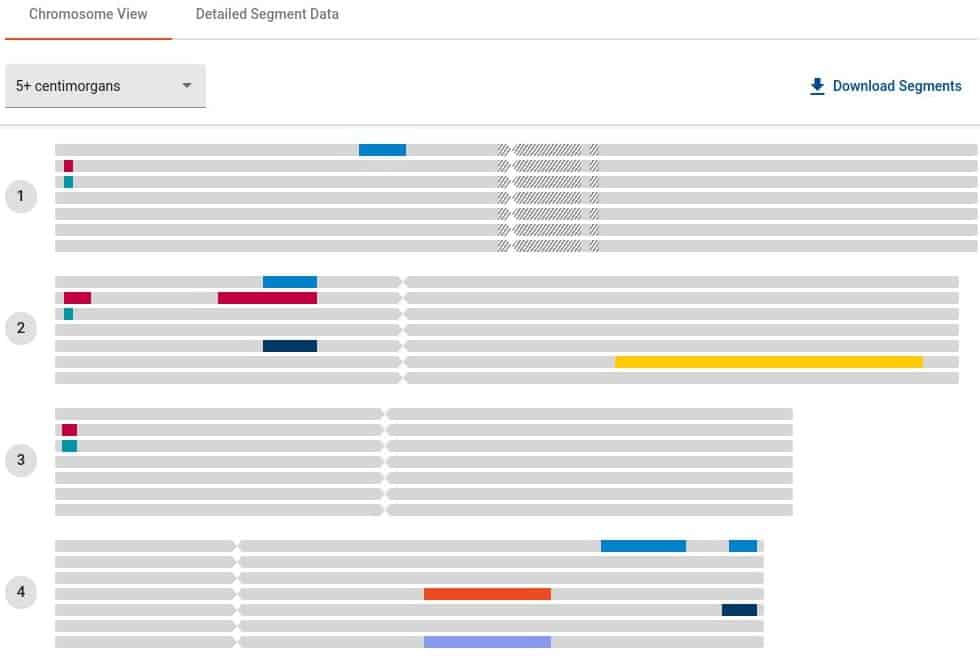
The chart represents seven DNA matches and all of their first chromosomes are displayed over yours (the users). Pictured are only chromosomes one through four but this displays all twenty-two plus your X/Y chromosomes. You will see that the overlap of the red and blue on the first chromosome from the above example overlap in the same area. That means those two DNA matches (who appear in a side panel – not pictured) share the same segment with the user. This common segment came from a common ancestor. Though small, it could be quite distant.
On the fourth chromosome you will see a salmon colored and lavender colored segment that the user shares with those DNA matches.
23andMe offers their users to Compare their DNA with close and distant relatives much the same way. However, you can only compare 5 at a time.
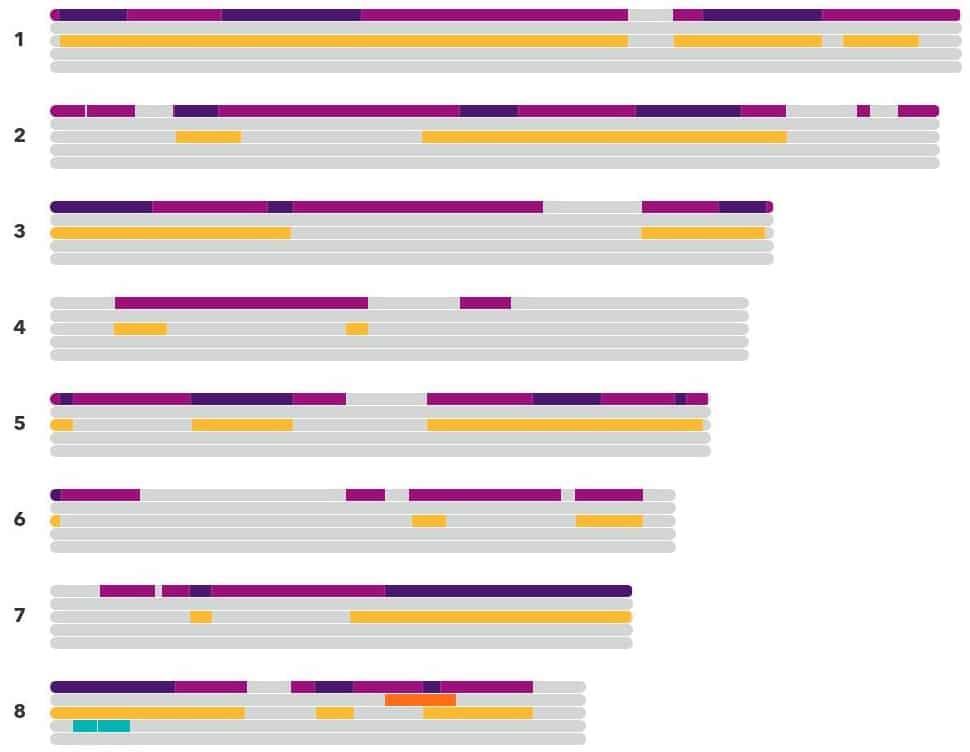
FamilyTreeDNA and 23andMe are two of the few online options for chromosome browsing from within their websites. However, there are other options even if you have tested on other websites. On the FamilyTreeDNA chart above you will see a “download segment” button on the top right, you will also find that on 23andMe, when you scroll down from the displayed chromosomes that there is are rows and columns of matches, and numerical data on a chart called “detailed segment data”. All of this data can be uploaded into one place so you can view as many shared segments with as many cousins as you would like. This is the Chromosome browsing tool on DNAPainter.com.
With 23andMe you can copy and paste the “detailed segment chart” into “paint a match” which is located at the top right of the screen when viewing a new and empty browser.
For the data on FtDNA you have to upload the file you downloaded into DNApainter’s chromosome painter by going to the settings icon and selecting “import segment data” and finding the file.
The end result is spectacular. You are able to pinpoint, organize, and sort each DNA match and, if you know where you relate to them (through a common ancestor) you can infer that the identical segments were exactly the same in your ancestor’s genetic make-up.
Ancestry DNA chromosome browser
If you tested at AncestryDNA you are still able to get your data through to DNApainter by downloading your DNA file and uploading that data file either to MyHeritage, FtDNA or GEDmatch. After uploading, it might take a day or more to process the data but you will have access to use these chromosome browsers.
How to make the most out of a chromosome browser feature
Tommy Wilkins is very curious about which of his genetic segments he inherited from which of his grandparents. Having uploaded his AncestryDNA file to GEDmatch, he was able to pinpoint a cluster of cousins and determine how exactly he related to them. By knowing which of his grandparents he shared with each match, he uploaded their segment data into DNApainter’s chromosome painter. Having also tested at 23andMe, and knowing he had other cousins over there who were not on GEDatch, he copy and pasted their segment data into the chromosome painter as well.
Since Tommy knew how he related to each of his genetic cousins, he clustered them together and color coordinated each match into the chromosome painter. The final result was a beautiful chromosome browser which allowed him to view exactly what he was hoping for.

By using DNA Painter to create a large Chromosome Browser with no limitation on how many DNA matches he could display at one time, Tommy was successfully able to create a color coordinated chromosome browser to easily pinpoint which segments he received from which set of grandparents.
Using a chromosome browser, it works as a huge visual aid in the genetic genealogy space. Whether you’re curious as to what you inherited and where you inherited it from, it is definitely a useful feature. Even displaying unknown matches on a chromosome browser alongside known DNA matches is a huge help in finding out where they fit into your family tree. Math and Science are inseparable when it comes to DNA and, though oftentimes intimidating, chromosome browsers definitely make it easier in wrapping our brains around the two subjects we all likely struggled with in school.


